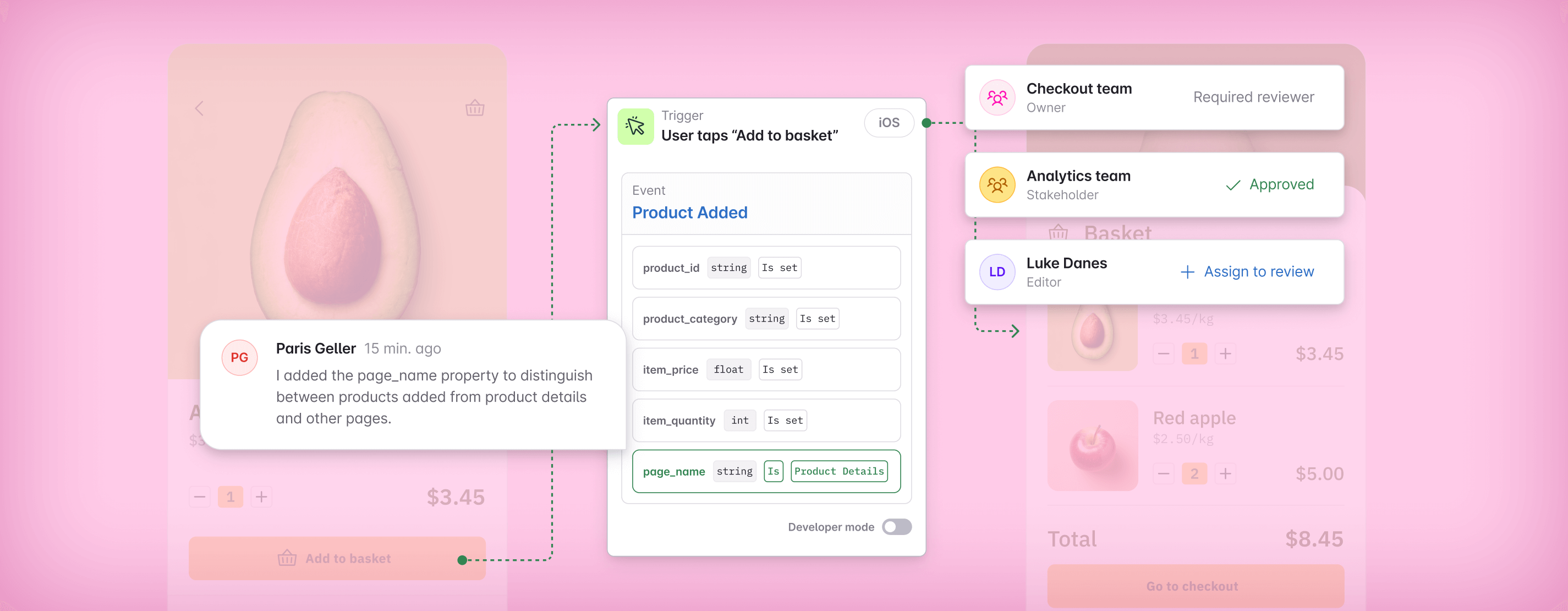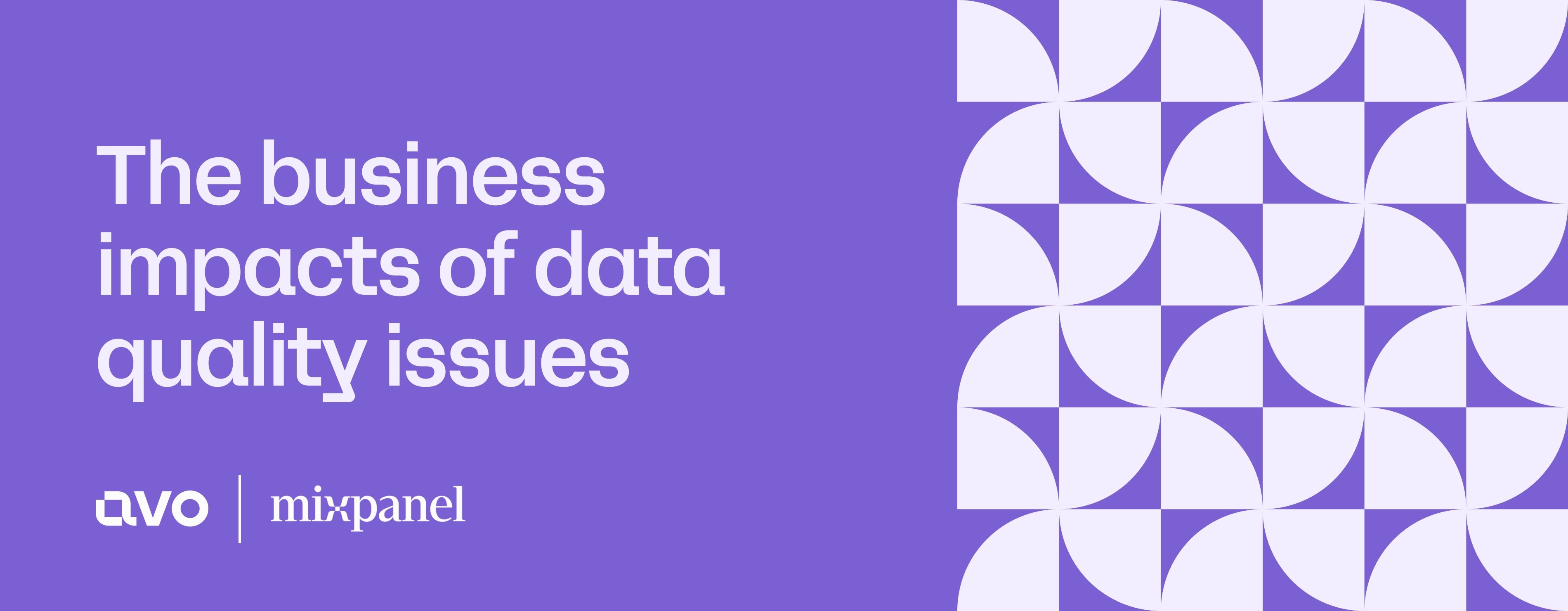In this article
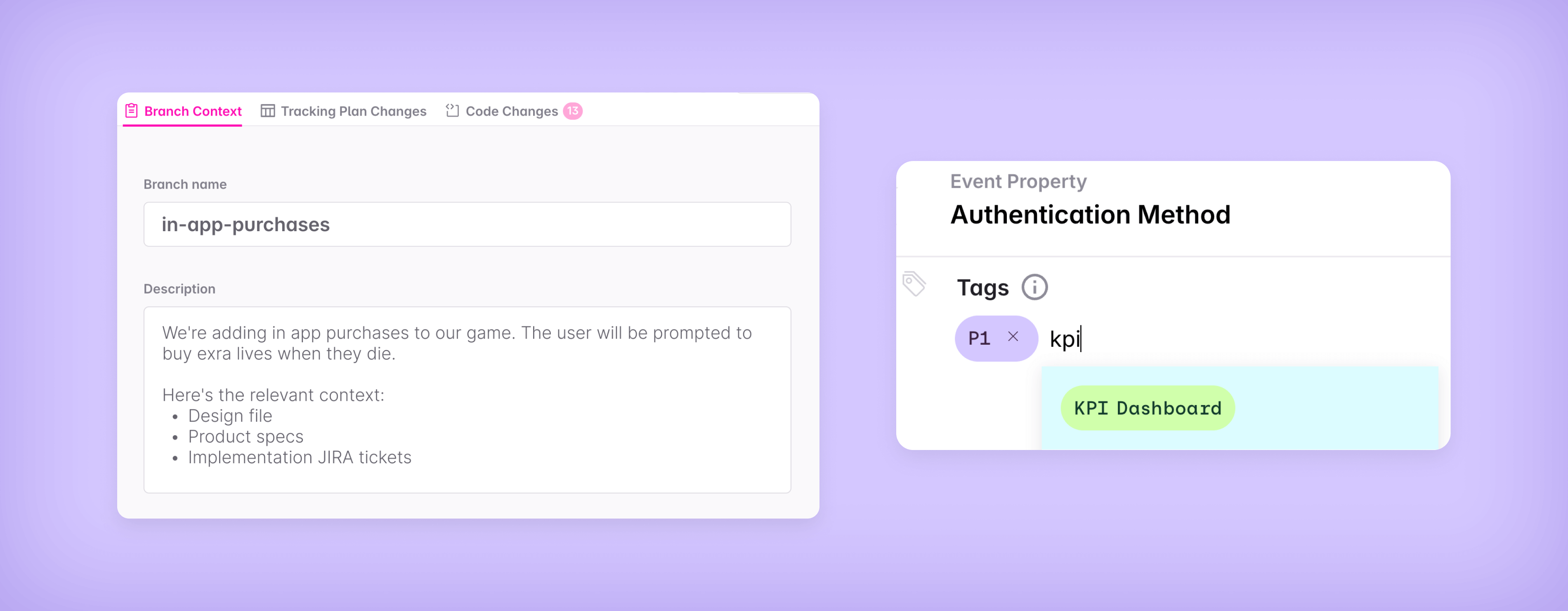
Back to school with your most-requested fixes
Your wishlist delivered: renaming, tagging, better search, and more.
While you were on summer break (hopefully somewhere with zero Jira notifications and a cocktail in hand) we stayed behind in the classroom, working through some of the biggest items on our feature request list.
These weren’t just any features. These weren’t just any updates. They were your most-requested fixes, the ones that make everyday work smoother.
Now that you’re back, here’s what’s waiting for you in your workspace.
Give your branches context and a story ✍️
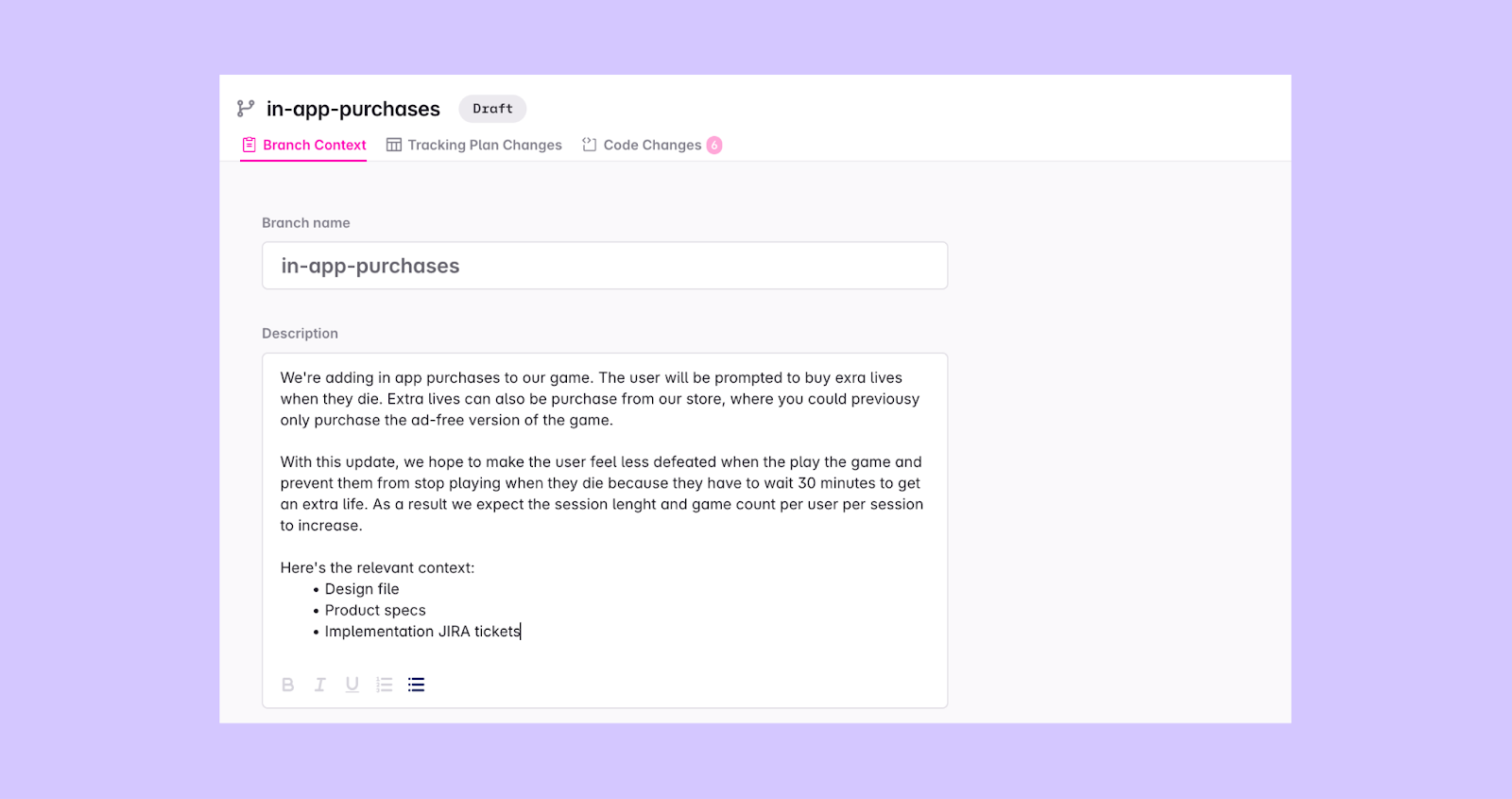
Branches now have their own Context tab where you can add a description to align reviewers on the purpose and scope of the branch before they dive into the changes. No more chasing down Jira tickets, PRDs, or Slack threads. The “why” behind your changes is right there.
And yes, you can now rename branches! This has been our second most requested feature of all time, and it’s finally here.
Beyond making reviews clearer and easier, branch descriptions lay the groundwork for AI-assisted data design. They’ll help shape the AI’s understanding of your changes and even inform some of its output. More on that soon 👀. If you’re curious, please reach out. We’d love to hear your thoughts!
Read the docs -> Branch context
Variants are now more versatile and easier to manage 🤸♂️
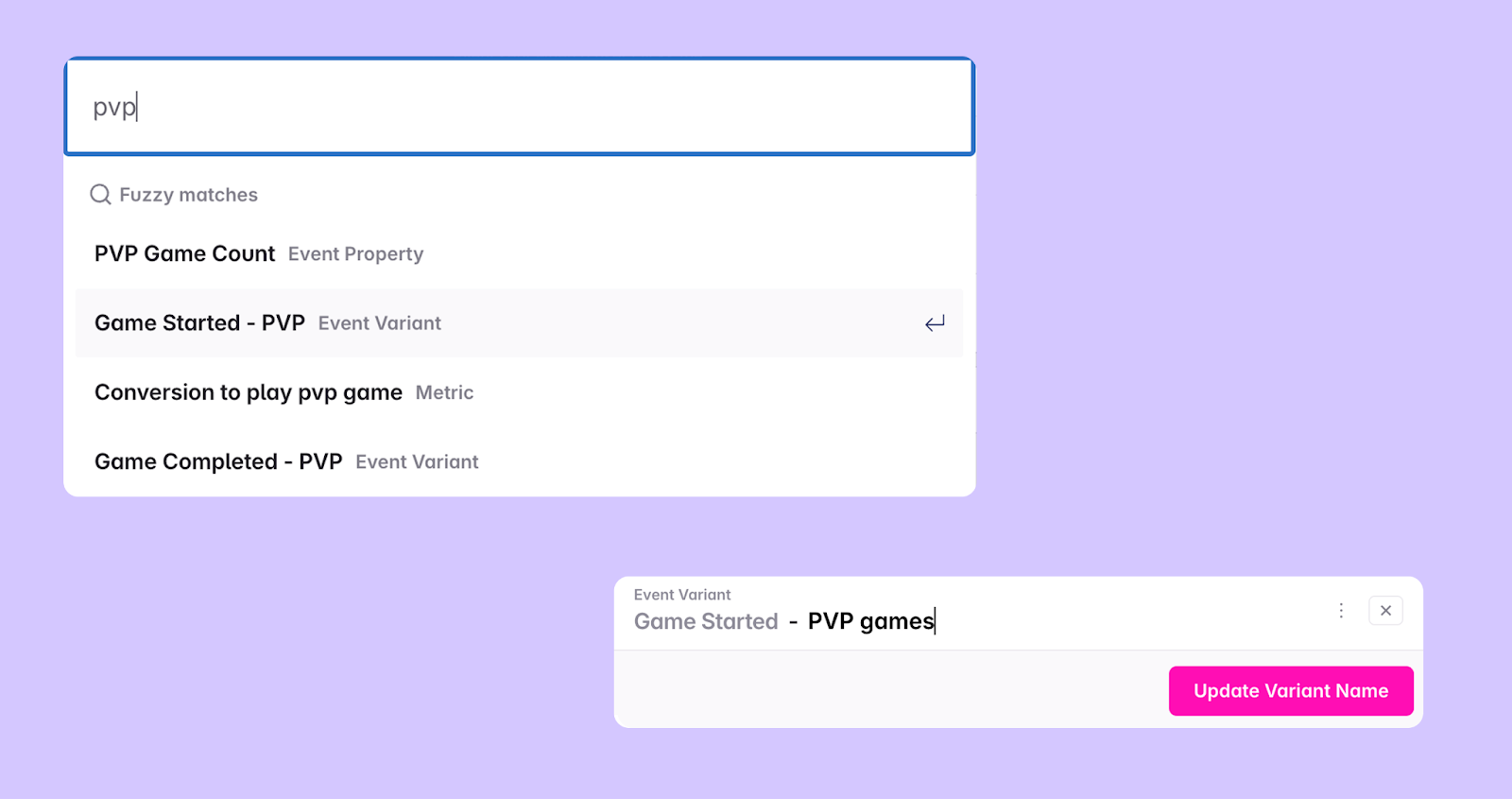
Variants have always been powerful, and now they’re more flexible than ever.
First, the big one: you can rename variants directly in your plan. No need to recreate them or shuffle properties around. Just update the name and move on.
Second, more control: metric and user property overrides are now supported. You can add variants and their properties to metrics, and configure user properties by adding, removing, or updating them on variants.
Third, easier to find: variants are now discoverable through the main search bar or cmd+k, visible in property details via the presence table, and available to add directly into metrics. If you’ve ever thought, “I know this variant exists, but where is it?”, the search is finally over.
Read the docs -> Event variants
Organize and filter your properties ✨
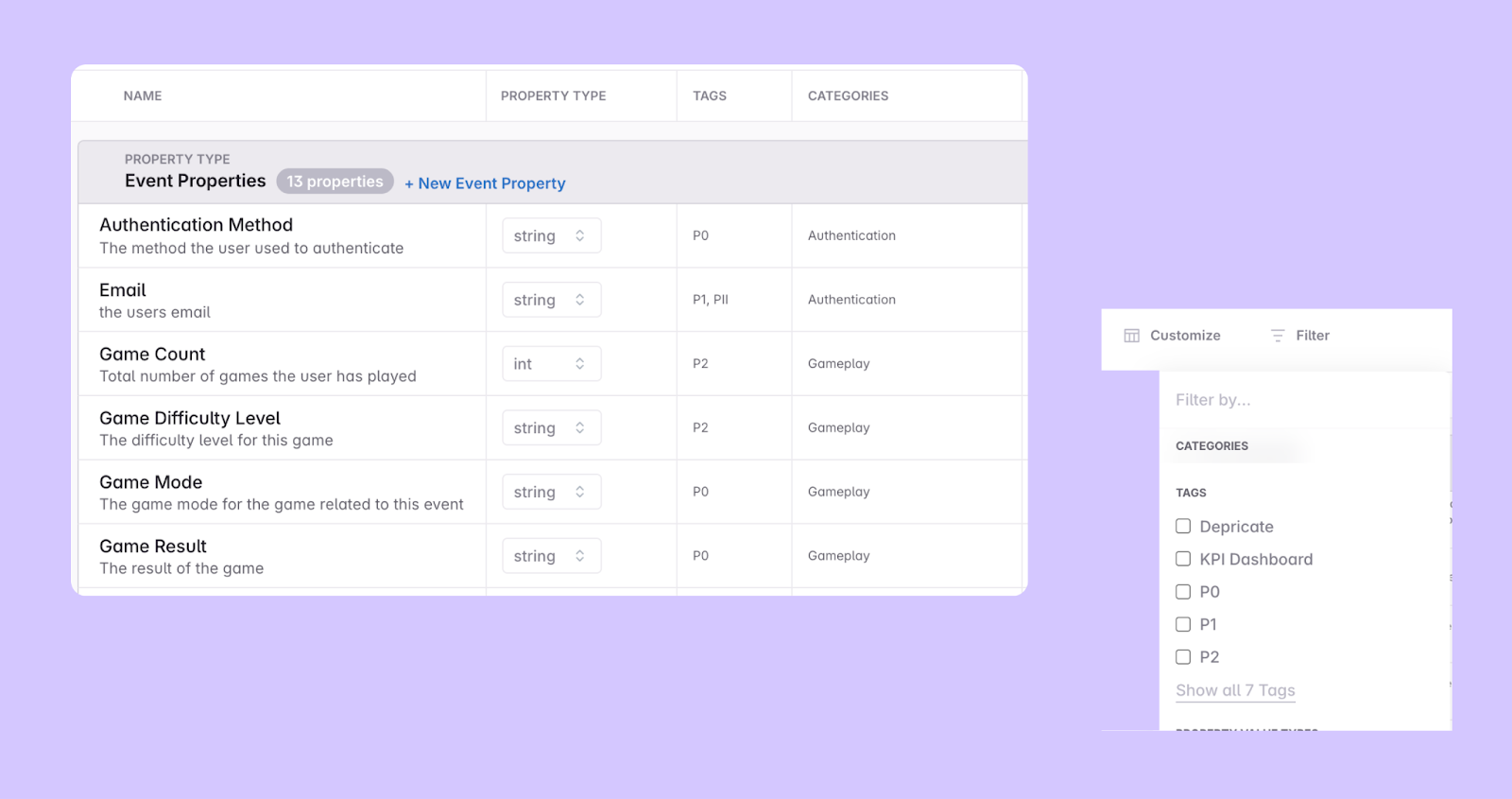
Keeping properties organized has been one of the top asks. Now, properties get the same tools as events: categories, tags, and filtering, plus some new tricks.
Use categories to group related properties, add tags for details like implementation priority or deprecation, and filter the view to cut through the noise. You can even customize the order and hide what you don’t need. And you can now use the same property across multiple bundles without workarounds.
If you’re publishing your plan via JSON webhook, property tags and categories are included automatically.
Read the docs -> Organizing your tracking plan
Read the announcement -> Property reuse in bundles
Make ownership obvious and easy to update 👑
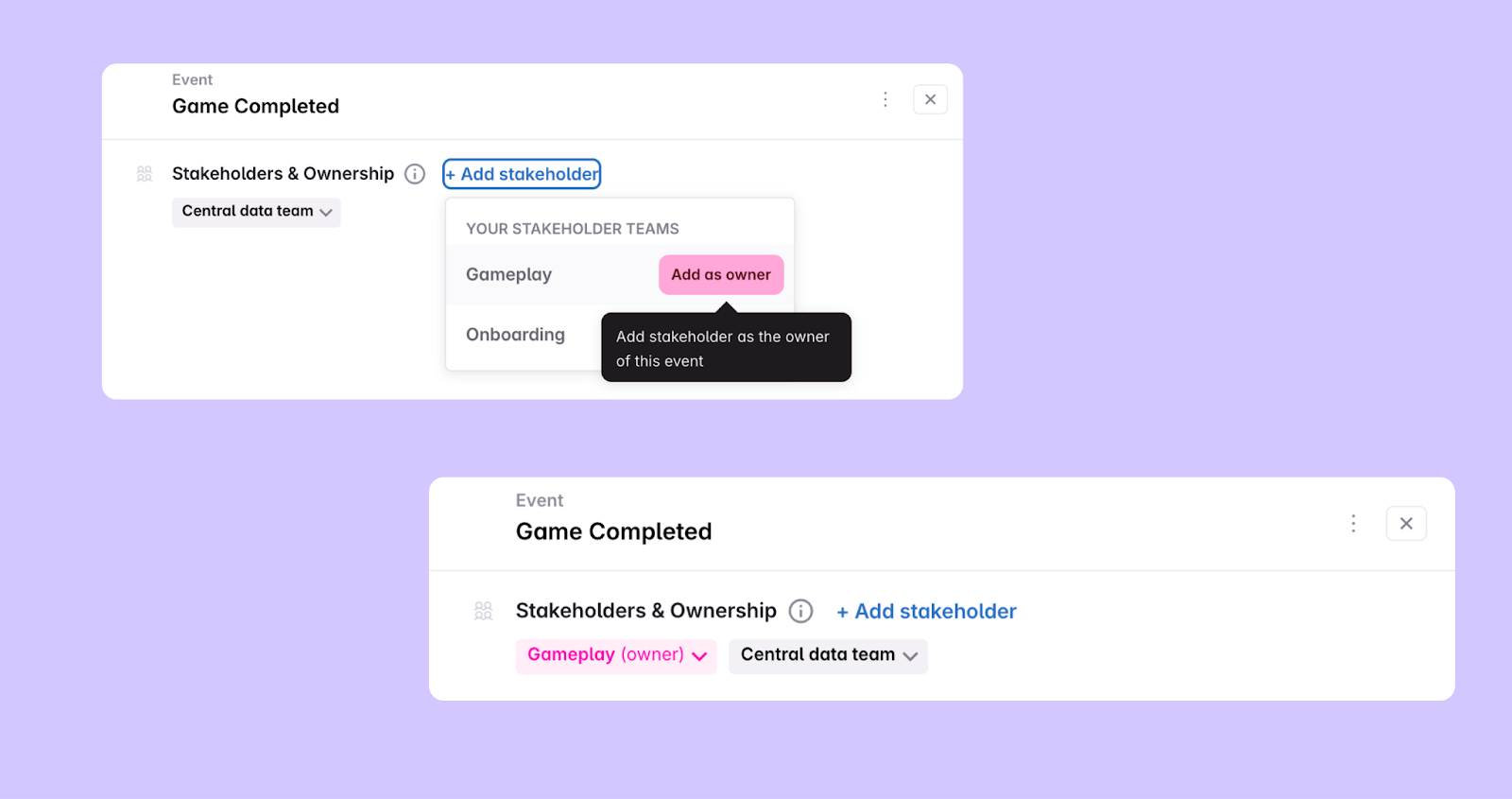
Assigning ownership used to be a few clicks too many. Now, it’s front and center in event and property views, and you can set it while adding stakeholders to your events.
And for those “we need to update ownership on a bunch of events” moments? Bulk-edit owners right from the events view. Done.
Ownership is now also included in the webhook JSON publishing for events, variants, and properties. Your ownership data travels with your tracking plan wherever it goes.
Read the docs -> Setting item ownership
New and improved audit and workspace rules 🚨
Audit rules
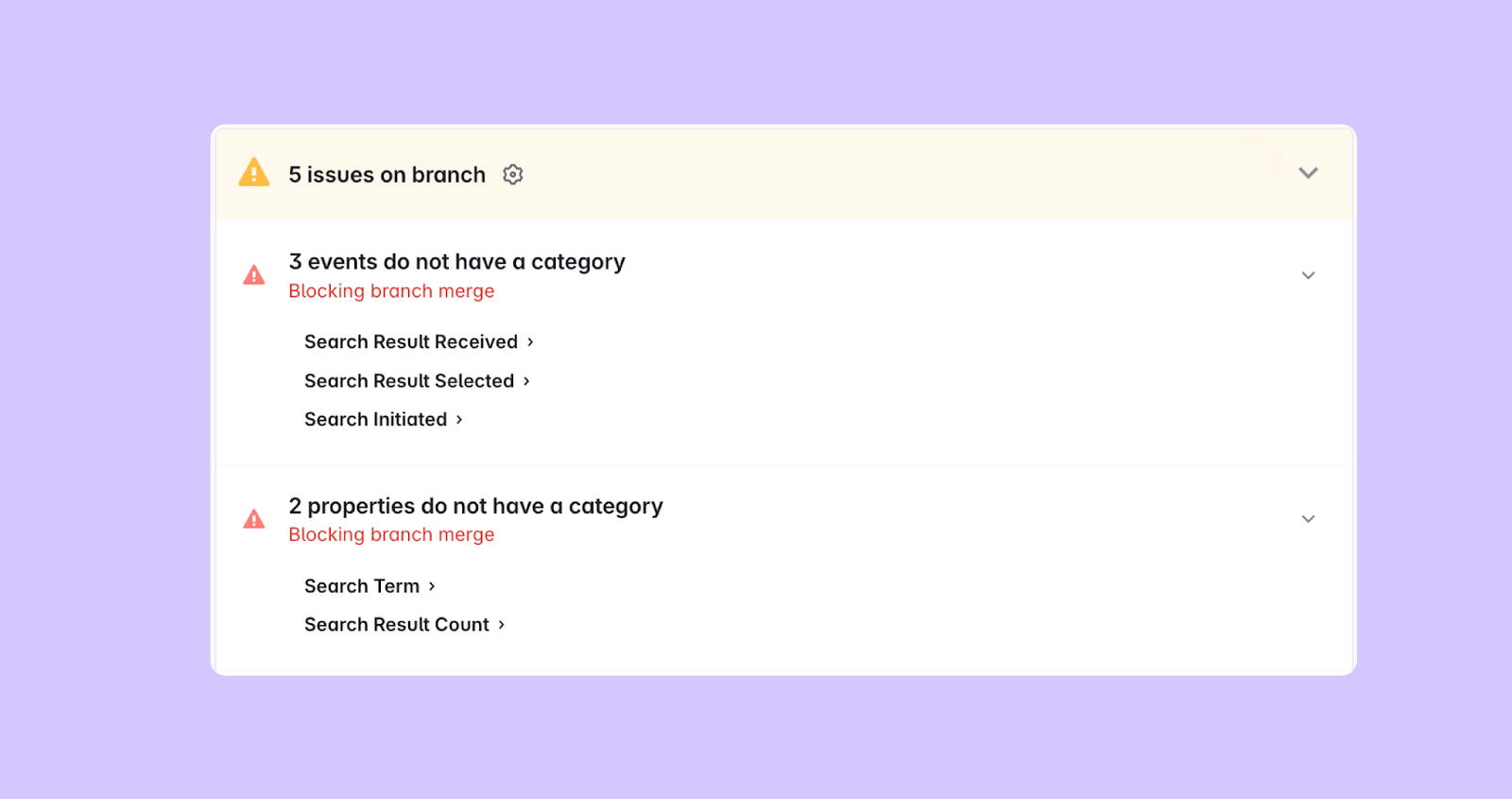
Keeping your tracking plan organized just got easier. Two new category audit rules ensure every event and property is categorized from the start. And the ownership audit rule won’t nag you unless you’ve opted in
Read the docs -> Audit rules and configuration
Codegen enabled for approved branches only
Fast-moving teams need speed, but they also need confidence that analytics don’t slip into production without review. Now you can add a simple guardrail: require branch approval before anyone can generate code.
No approval = no codegen. That means you can move fast and trust that everything shipped has been reviewed.
This rule is currently behind a feature flag. If you think it would help your team, let us know and we’ll enable it for you.
Import all your data structures from Inspector, including objects 📥
You’ve been able to pull in events and unnested properties from Inspector for a while. Now, object properties can make the trip too.
That means your entire live data structure (events, properties, and objects) is just one click away from your tracking plan. Fewer manual edits, fewer errors, and a plan that stays in sync with reality without extra work.
Read the docs -> Import tracking plan from Inspector
Your syllabus for the semester
All of these updates are live in your workspace right now. They’re here to make the work you’re already doing faster, cleaner, and easier to keep consistent.
So grab your coffee, open up Avo, and enjoy a smoother start to the season.
Block Quote