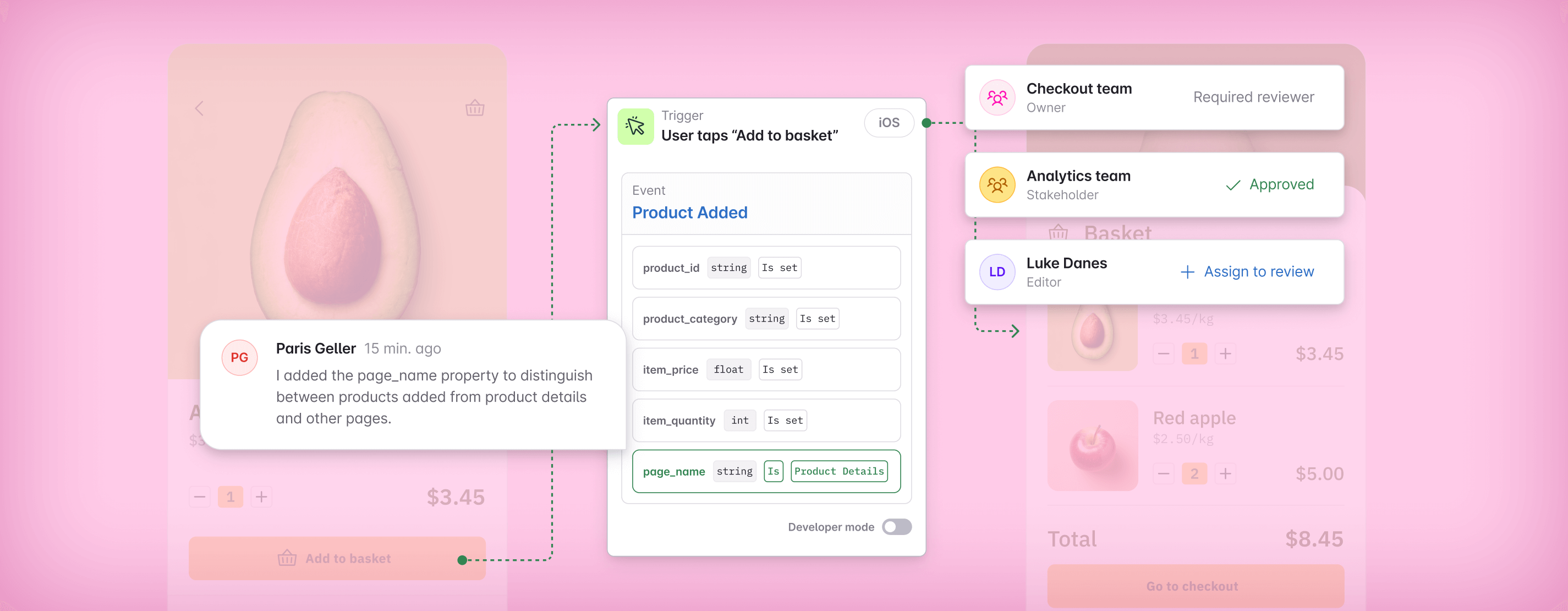In this article

Elevate your event collection governance with Avo Inspector and Google Tag Manager
Reliable event collection is a powerful tool for making great decisions and consistent progress with your digital experiences. However, nobody ever goes into instrumenting shiny new analytics, expecting their data to be broken before it even gets used. In this to-the-point guide, we explore what Avo inspector is, some of the key features and benefits, and shed light on how it seamlessly works with Google Tag Manager.
Reliable event collection is a powerful tool for making great decisions and consistent progress with your digital experiences. Which is why everyone implements some form of tracking of user behavior. However, nobody ever goes into instrumenting shiny new analytics, expecting their data to be broken before it even gets used. Ensuring the quality and integrity of data can be a complex challenge. Our analytics program expert compares handling event tracking governance in Google Sheets to “building a house on shifting sands—precarious and unstable—a costly mistake that can lead to irreversible consequences, difficult to rectify once discovered”. That's where Avo Inspector and Google Tag Manager (GTM) come to the rescue.
In this to-the-point guide, we explore what Avo inspector is, some of the key features and benefits, and shed light on how it seamlessly works with Google Tag Manager.
Adding Observability with Avo Inspector
Event based data creation plays a crucial role in product analytics, providing insights into user behavior, customer journeys, and retention drivers for the business. However, implementing reliable analytics and keeping it bug free often requires change management and confronting cultural headwinds, which is why it’s often considered one of the more challenging engineering challenges to solve. This is where Avo Inspector steps in as a powerful tracking observability solution that can be added to provide instant visibility into the health of your production events, a tool for aligning business stakeholders and engineering teams.
“Avo has opened a channel between engineers and product people to finally talk with each other without shouting at each other. And they can finally collaborate to come up with a tracking plan that is really working.” - Alberto Miorin, Head of Data Engineering, OneFootball (case study)
What is Avo Inspector?
Avo Inspector is a tracking observability platform designed to help businesses uncover and address issues in their tracking implementation. It provides a comprehensive overview of events tracked by your application across platforms, allowing you to identify structural (schema) issues and volume discrepancies in your event collection, without processing any user data .
Unlike traditional data audits that are highly manual and consume significant time and resources, Avo Inspector automates the larger part of the quality assurance process, saving valuable human hours. Hours your team could spend activating data and shipping better customer experiences. It gives you deep visibility into the state of your tracking, highlights implementation issues, and ensures data accuracy and integrity moving forward.

Why use Inspector?
Many teams collectively invest an absurd amount of time in expensive data audits or failed attempts to build instead of buy, only to be left with data debt, unscalable internal tooling and getting caught in the vendor blame trap. This results in pursuing huge (expensive) analytics vendor migration projects. We see it weekly, that is until Avo is adopted 🦸. Avo Inspector offers the following benefits:
Overview of your current tracking state: Avo Inspector offers an in-depth analysis of your tracking implementation, highlighting any discrepancies between your desired tracking plan and the actual implementation, as well as inconsistencies within the tracking, regardless of having a tracking plan or not. It helps you identify and prioritize issues, ensuring data accuracy and integrity.
Implementation status for analytics releases: With Avo Inspector, you gain visibility into the implementation status of every analytics release in your Avo branch. Whether it's the development, staging, or production environment, you can confidently track the status and health of the events being implemented by your developers.
Comprehensive Tracking Plan Implementation status: Avo Inspector allows you to assess the implementation status of events across your entire tracking plan. You can quickly determine which events are implemented correctly and whether they are sent accurately. This visibility helps you bridge the gap between your tracking plan and actual implementation.
Smooth migration to Avo Tracking Plan: If you're transitioning your tracking plan to Avo, Inspector simplifies the process. It enables you to add events to your tracking plan, directly from Inspector. This means you can seamlessly fill a severe documentation gap, by incorporating production events as they are collected into your Avo tracking plan.
How does Inspector work?
To ensure data privacy, Avo Inspector does not process sensitive user data or personally identifiable information (PII). Instead, it focuses on extracting event schemas, property names, and property types to provide tracking observability. When you trigger events, The Avo Inspector installed via GTM extracts the metadata (schemas) of those events and securely sends them to the Avo servers. In essence, Avo inspector creates feedback between your production events and your tracking plan, to help automate and power your QA and verification process.
What issue types can Avo Inspector detect?
You can detect the following issue types:
- Property sometimes missing
- Property type mismatch
- Unexpected event – not in tracking plan
- Unexpected property – not in tracking plan
Learn more about supported (and planned) issue types here.
How to install Avo Inspector using GTM?
Avo Inspector is designed to be highly flexible, supporting a wide range of analytics implementation approaches with these SDKs. To install Inspector using Google Tag Manager, currently you can lean on the following implementation paths.
Option1: GTM server side template installation (recommended)
This recently released server side template, while still in (beta), provides you with a template to be able to setup Inspector in minutes, and forward on all your event schemas to the Avo Inspector. The benefit of this approach is a quicker installation, and improved page performance. This installation path is most similar to our CDP installation options. To install using this template, please follow this guide.
Option2: Avo Inspector Web SDK
To install Inspector using client side GTM, you will be using the web SDK and HTML tags. You will first need to initialize the SDK by adding Avo’s initialisation code in the page header, or by deploying it in a HTML Tag. It’s important that initialization happens before any events are tracked. Once initialized, you can add Avo Inspect tags, using the trackSchemaFromEvent methods to inspect your events. Here’s an example:

Note: We recognise the client side web SDK approach is a bit bare bones, and we’re excited to announce the Avo development team is working on releasing a quicker installation option for client side GTM soon. In the meantime, if you want to avoid creating Avo inspect tags for each and every event (like you already can with our server side approach), please work with your developer and ask them to create a Tag that catches all data layer events, that cycles through all the properties, to call the Avo trackSchemaFromEvent method. Something like the following.

Leveraging the benefits of Avo Inspector and GTM Integration
Now that we covered what Avo Inspector is, why you need it, and options on how to install it using Google Tag Manager, let's touch on some common use cases that drive our customers to install Avo Inspector.
- Automate QA with Avo Inspector: automate schema anomaly detection and tailor your alerting system, to resolve tracking issues as early as possible.
- Rapidly fill event tracking dictionary gaps and send them anywhere with Avo Publishing: By installing inspector to your sources, you can build your Avo tracking plan in minutes, by adding events sent from Inspector. You can then use Avo publishing to send that tracking plan to other tools like Segment protocols, Rudderstack Tracking plan, Mixpanel Lexicon, or out via webhook and into your global data dictionary.
- Ensure accurate data layer events: Avo Inspector serves as a safety net for your analytics data, allowing you to catch and rectify tracking issues before they impact your analysis. With the integration, you can ensure the accuracy and completeness of your data, leading to more reliable insights and better-informed decision-making. Avo Inspector helps you maintain data integrity across development, staging, and production environments, reducing the chances of discrepancies.
- Time and cost savings: By automating the tracking observability process and using the tracking plan feedback loop to find and fix data quality, the integration saves you valuable time and resources across every team involved.

Conclusion
As analytics enthusiasts, we all strive for flawless data collection to fuel informed decisions and drive growth. However, there are times where even the most meticulously planned tracking implementations can encounter unexpected issues. Avo Inspector provides you with powerful tracking observability capabilities, helping you uncover and address issues in your tracking implementation.
By working seamlessly with GTM, it simplifies migration to Avo tracking plans, ensures accurate data layer events, and saves valuable time and resources. The integration empowers businesses to make data informed decisions, improve their product experiences, and drive growth.
Thank you for joining us on this journey, and we look forward to helping you optimize your analytics governance with Avo Inspector and Google Tag Manager.
To find out about when we next publish, sign up to Avo and subscribe to our newsletter.
Block Quote