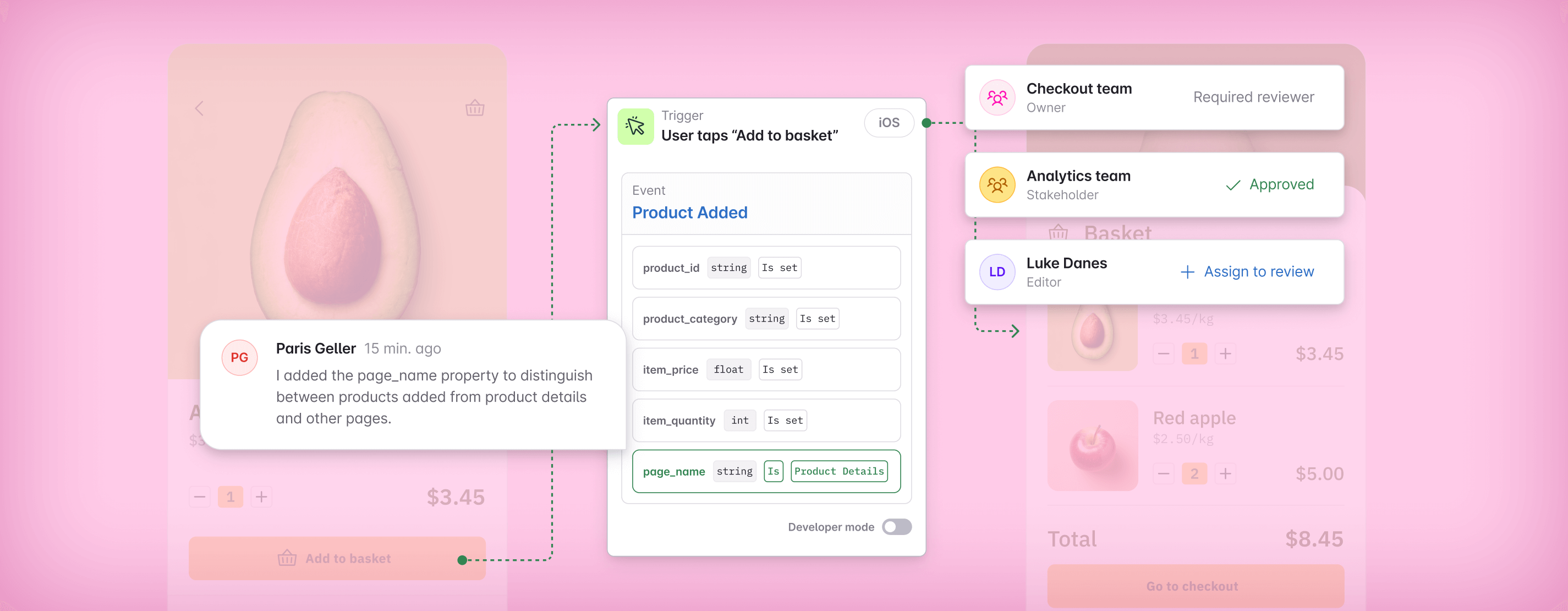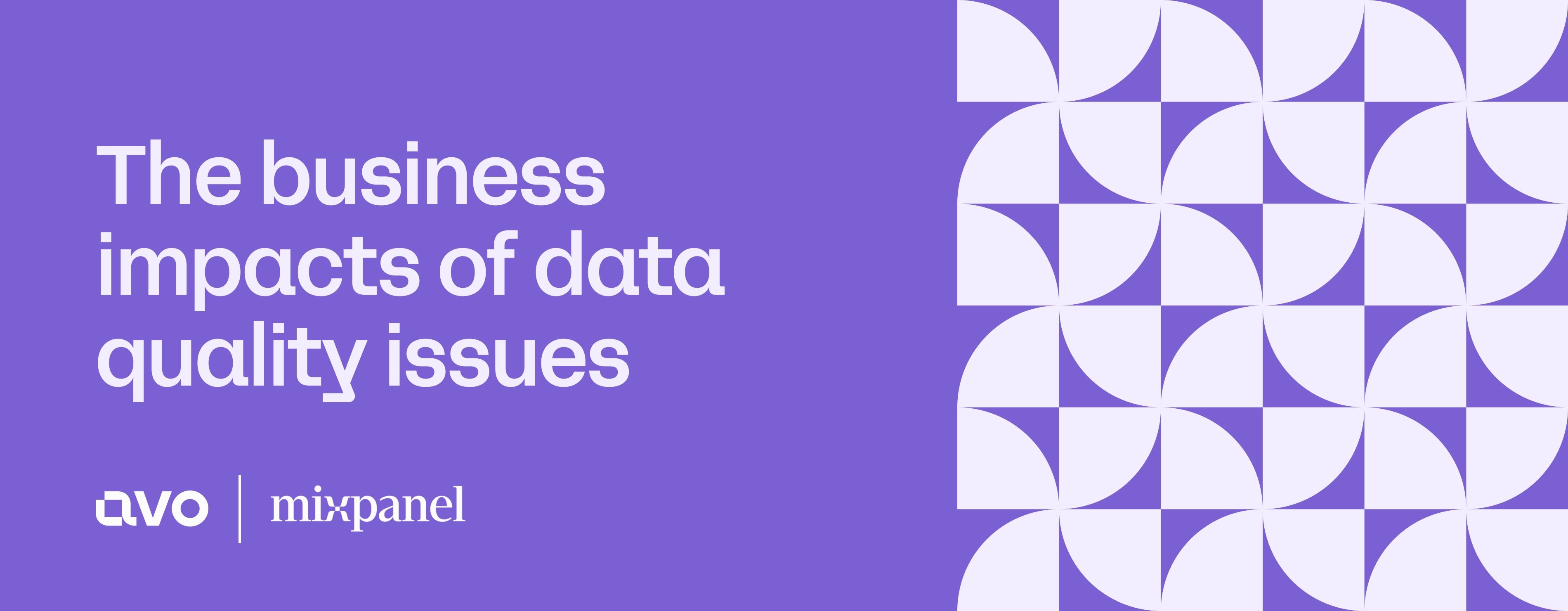In this article

How to Track Your Next Release
Figuring out what to measure can be a daunting task. In this post, we share some methods to make choosing events and properties easier. The key to making sure your data stays useful is to align on foundational principles with your team. Self-serve analytics can easily turn into the wild west of data. Rather than just sending data in and figuring it out later, start with a plan which makes it clear how information should be sent to your tools.
Figuring out what to measure can be a daunting task. In this post, we share some methods to make choosing events and properties easier. Explore more resources on our community website.
Know your tracking principles
The key to making sure your data stays useful is to align on foundational principles with your team. Self-serve analytics can easily turn into the wild west of data. Rather than just sending data in and figuring it out later, start with a plan which makes it clear how information should be sent to your tools.
You can use these principles to have discussions with your team. Then, document your decisions in your data onboarding guides or in your analytics docs to help your team be more efficient with quality tracking.
1. Track what matters
Only track information your team will use. When you try to track everything, you create more work for your team, you spend more money on analytics tools, you spend more time culling through data to make sense of it and you increase your privacy and security vulnerabilities. Instead, be strategic with what you track.
Consider:
- If you knew this information, what action might your team take?
- What would this information teach us about our customers?
2. Track for humans
Remember that analytics tracking is for humans to read, to understand and to act on. Sometimes, teams develop methods for automating tracking which can make implementation faster but can make other steps like QAing or analyzing data more cumbersome. Naming conventions can help both new and existing team members grasp what they are looking at quicker.
Consider:
- How much can someone understand just by looking at the event or property name?
- How would I say this user action in a conversation?
3. Track to grow
As you add tracking, aim to create patterns you can reuse. Developing a naming convention and improving it over time will help ensure reusability. For example, naming areas of your product and using those to create event categories like “onboarding” or “subscription.” Or using similar action words like “started” and “completed” for activities in your product.
Consider:
- Can this pattern be reused? Or is this a one off event or property?
- Is this event name too broad? Is it too specific?
- What results are we expecting for this property? Will those results be the same every time we’ll reuse this property?
There are some common themes we see in great tracking plans but what makes tracking tricky is that it gets more complex as your organization grows. The way to stay ahead of the complexity is to discuss, document and revisit your tracking approach to make sure it’s growing with you.
Define a naming convention
Naming conventions assist you when creating new events and when analyzing your data. They also help codify your underlying tracking principles so new information comes in as expected.
You have a lot of flexibility in how you define your convention, but the important thing is to keep it consistent. Work with your team to define your naming convention and then, document it in a place where everyone will see it.
To create your naming convention, choose a structure, a casing and a tense.
1. Structure
- Signup Started (Object + Action)
- Started Signup (Action + Object)
2. Casing
- Proper Case
- camelCase
- PascalCase
- snake_case
- lowercase
- Kebab-case
(Keep in mind: you can use different casing for events and properties)
3. Tense
- Past tense (Signup Completed)
- Present tense (Signup Complete)
Over time, you can add more to your naming convention. For example, you might include common object and action names you use like started, completed, failed.
.png)
Choose what to track
With your fundamentals in place, you can now choose what to track screen by screen. Before you jump into technical terms, start with conversational language. What are you aiming to achieve and how will you know if you achieved it?
Let’s imagine we’re the Airbnb team and we’re adding a new calendar feature which is aimed at increasing reservations. If our goal is to increase reservations, we want to understand how many people did that and if they didn’t make a reservation, where we lost them.

Walk through each step or screen and talk through it as a team. Make notes on your flow but don’t stress about events or properties. Just label what you want to know.
For example, on the first screen, we want to know how many visitors we got to the page. We’ll label the screen “how many people viewed this page”. We also want to know if people started a search. We’ll circle search and write “how many people start a search.” On the second screen, we want to know are people going forward or are they going backwards.

What are the key moments along the journey to your goal? Don’t stress about tracking every click or tap. As we highlighted above, you want to only track meaningful interactions. You can always layer in more tracking later.
Refine events and properties
Once you have a clear sense of what you want to track, you can apply your naming convention and define how you want to track it. In your second pass, you’ll actually write your event and property names.
Go through each interaction you want to track and apply your naming convention. For our example, we’ll use this naming convention:
- Structure: Object + Action
- Casing: Proper Case
- Tense: Past Tense
Should this be an event or a property?
We’ll walk through our flow again and clarify what’s an event and what’s a property as we apply our naming convention. As a general rule, events record the action the user took and properties describe that action.
On our first screen, we wanted to know when someone views this page. From our tracking principles, we know that giving each page a unique event is not scalable. Instead, we’ll create a reusable pattern by tracking page views with a single event that can be explored by properties.
Naming Convention: Object + Action
Object: Page
Action: Viewed
Event Name: Page Viewed
We’ll also want to know what page they were on, so we’ll add that information as a property. You can use “path” “URL” “page” or anything that’s clear to your team.
For search, we wanted to know if people started a search and we may want to know what they searched. Considering our naming convention, we’ll use “Search Started” as the event and we can add a property to capture the “Search Term.”
Naming Convention: Object + Action
Object: Search
Action: Started
Event Name: Search Started
Property: Search Term

Continue through your flow and apply your naming convention as you go. This is not an exact science. It’s a conversation with your team about what strikes a balance between clear and reusable. If you get stuck, use the questions at the top of this post to unblock your decision.
Iterate and Improve
Your analytics is a living system. Treat it as you treat your product. Build it in layers, see how it’s working for your team and improve it on the next round.
This blog post is a written version of a workshop we hosted. You can watch the recording and view the Miro board on our community site.
Block Quote