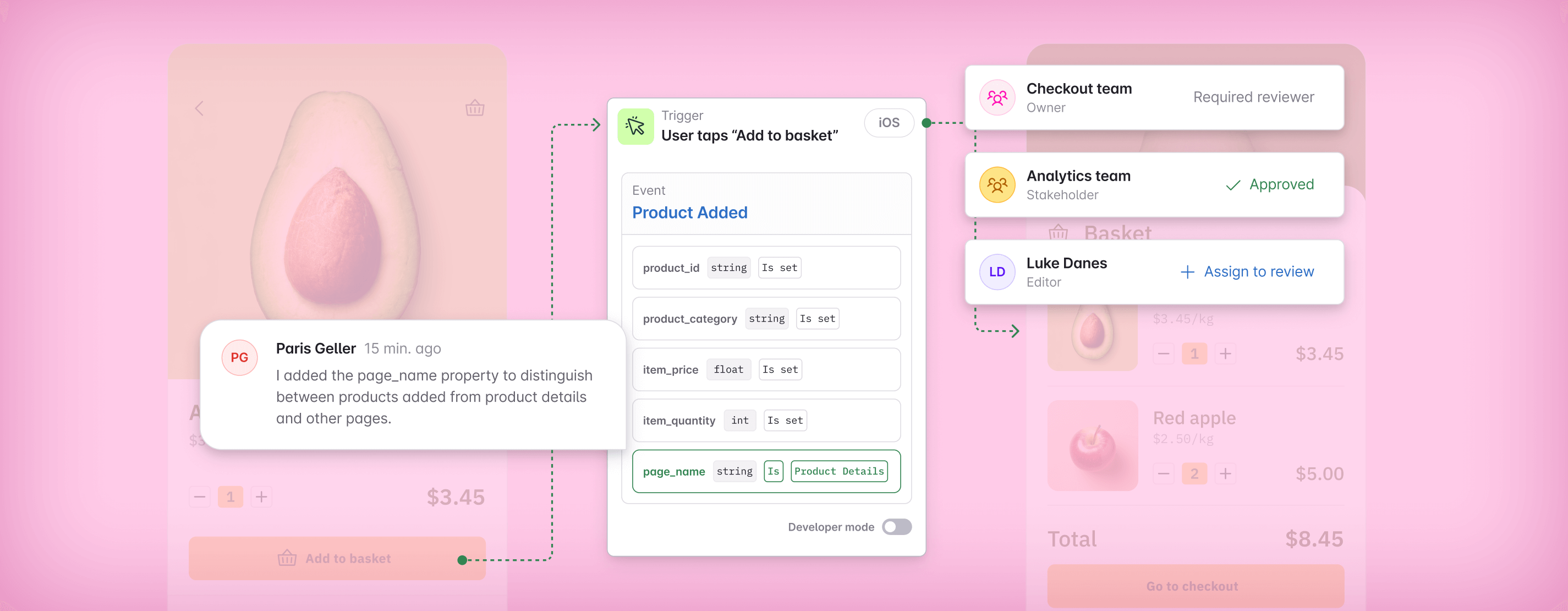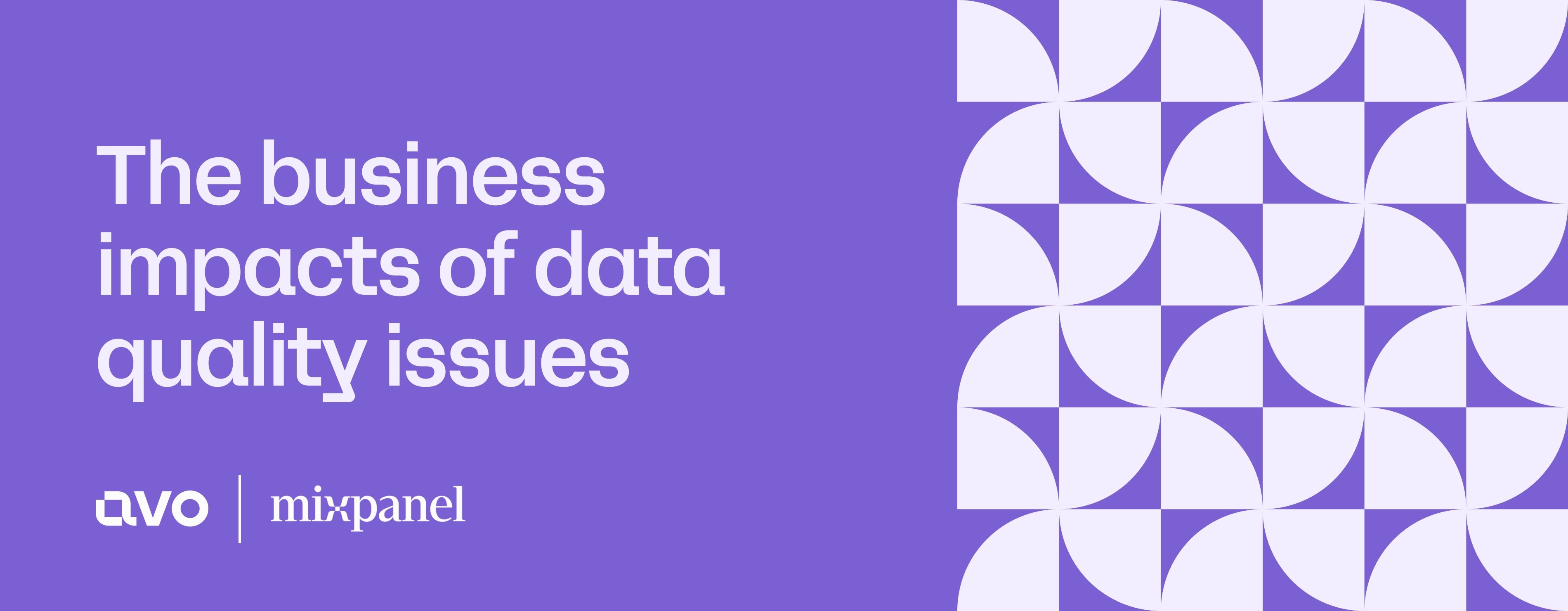In this article
.png)
New in Avo: Easily share your analytics code snippets with developers
Create an “anyone with the link can view” to share analytics code snippets for your branch with anyone
In the last couple of months we’ve been working hard on improving the hand-off process from updating the tracking plan to implementing the required changes in code. In order to make that collaboration as streamlined as possible we’ve built a whole new way to communicate analytics code changes with developers via Avo—in addition to bunch of smaller improvements and bug fixes ✨
Keep scrolling to learn more about how you can improve your analytics implementation collaboration 👇
Overview of analytics code changes on every branch
Branches are one of the most powerful features in Avo, allowing you to draft changes to your tracking plan, get feedback and implement them before you merge them to your main tracking plan. But sometimes it isn’t clear how the changes on your branch will affect the implementation in code. For example: Will changing a property type require a lot of development work? As a developer, implementing branch changes can also require a lot of coordination, especially if you haven’t fully adopted Codegen.
Introducing the Branch Code Changes view
The branch code changes view provides an overview of all the events that need to be implemented on your branch—new, changed and removed—whether they are implemented with Codegen or not. The events are grouped by source and include the code snippet showing you the changes required specifically for that event on that branch. Copy the code snippet and dive right into the implementation. Have a question about an event? Drop a comment right on it. Events implemented with Codegen have their implementation status built right in 🚦
Learn more about the new Branch Code Changes view in the docs ->
.png)
Share analytics code snippets with anyone 🔗
You can create an “anyone with the link can view” link to share analytics code snippets for your branch with anyone – even if they're not a member of your Avo workspace. Take a look at this example share link.
The public view looks and functions similarly to the one in your workspace – the only difference is that it's restricted to the code changes view. The view is filtered down to a source and you can switch between the sources affected by the tracking plan changes introduced on the branch.
This is especially handy for those of you that create tracking implementation tasks in your task management tool and don't know if whoever will be looking at the task is already a member in your Avo workspace. This new page effectively deprecates the existing text-based branch diff instructions.
Check out the example share link ->

Analytics code snippets for every event in your tracking plan
When designing an event, you might want to get a glance at how it will be implemented. Or maybe you’re a developer about to implement an event and want to check what the code might look like.
At the bottom of the event details view you will now find the analytics code snippet for the event, with pseudocode (or Codegen if enabled) for each source. Change sources to see how the implementation varies between platforms based on your event and property rules. Copy the code snippet to share it with a co-worker or send them a link directly to the event details.

Other bug fixes (🐞) and improvements (🚤)
Avo.app
🚤 Add “.” as a legal separator in naming convention audit, reducing warnings for workspaces separating their event and property names with a “.”
🚤 When switching branches in the inspector dashboard, you now keep context on which environment and timeframe you were looking at.
🚤 Add “Go to ->” links for already existing items in event and property creation modals
🚤 Update branch icon and refine icons in cmd+k
🚤 Enabling pinned values for properties when importing Avo’s Ultimate Tracking Plan Template
🚤 Allow commas in property value rules
🚤 Autofocus the Pinned Properties modal inputs and nicer input visuals
🚤 Update header in Review screen
🚤 Always display email in slack notifications for easier Avo<->Slack user linking
🐞 Fix activity log from breaking when super long strings appear
🐞 Fix a bug where camelCase and snake_case would sometimes be mistaken for lowercase
🐞 Fix a bug where codegen implementation status was sometimes showing never sent for implemented events.
🐞 Fix positioning of toasts, sliding up when scrolling on occasion
🐞 Fix bug where clicking outside a modal did not work
🐞 Fix a bug where branches closed during tracking plan reset were not updated accordingly in the branch overview
🐞 Fix a bug causing @-mentioned users to not be added as branch collaborators or notified
🐞 Fix a bug where the dashboard main branch would be unavailable and the lightning would drop to a second line
Codegen
🚤 Add some new and updated destinations interfaces to our public repo
🚤 Support Snowplow in Node + Javascript
🚤 Support pinned properties in Objective-c, C# and Rescript
🚤 Support Group analytics in React Native and Node + Typescript
🚤 Show groups and group properties in the Javascript and Typescript web debuggers
🚤 Fail silently if the implementation status call fails in C#, Java, PHP, Python, Rescript, Swift, ObjC
🚤 Explicit Inspector in Swift codegen
🚤 Enable ES6 by default for Javascript codegen in all new workspaces
🐞 Send missing values as nulls in Python + Rudderstack
Publishing
🚤 Add option to publish event categories as tags to Mixpanel Lexicon
Your feedback helps us improve Avo every day! We're always grateful for your input, so let us know your thoughts and suggestions for what we should build next by replying to this email.
Thanks for your support!
Love from the product team @ Avo 💛
Block Quote